Tips & Tricks for being a GREAT TRAINER : How do you deal with Trainees who get stack due to ‘technology challenges’ during the lesson (through eLearning?)
Video 1 The Question
Working with 
 adults is great!
adults is great!  You are working with
You are working with 
 awesome individuals who have
awesome individuals who have  developed a lot of their talents, with
developed a lot of their talents, with  rich experiences and in-depth knowledge which can be used to enrich your lesson and enhance the team.
rich experiences and in-depth knowledge which can be used to enrich your lesson and enhance the team.
However, the use of the technology  during lessons, and hence learning, is something new to many of them. Their jobs
during lessons, and hence learning, is something new to many of them. Their jobs 

 might require little to no computer skills up to now, and now these same people are part of your trainees trying to follow your lesson. They need be able to navigate from tab to tab, find ‘shared documents’ and start editing them ‘live’; share the right screen while having multiple tabs open and so on. They are sat alone in their homes, and you at yours, while facilitating the learning experience of a group of people.
might require little to no computer skills up to now, and now these same people are part of your trainees trying to follow your lesson. They need be able to navigate from tab to tab, find ‘shared documents’ and start editing them ‘live’; share the right screen while having multiple tabs open and so on. They are sat alone in their homes, and you at yours, while facilitating the learning experience of a group of people.
https://youtu.be/p4YPNd9vnIY
Video 2 The Answer – Tips & Tricks for being a GREAT TRAINER : How do you deal with Trainees who get stack due to ‘technology challenges’ during the lesson (through eLearning?)
As the trainer, the leader of the session, your actions and reactions set the standards in all levels. It is your job to ease trainees into effective problem solving in such a way, so as to EMPOWER them by tackling issues directly and with ease.
There a numerous ways to do that. The key ……
1. Demonstrate that everything is ‘Figureoutable’; don’t ignore tech problems which might block your trainee’s learning experience. Think creatively to find ways to either fix the problem, or find a quick alternative until you have time to go back and conduct a thorough investigation and problem solving.
2. Preparation, Preparation, Preparation! Start ‘setting the scene’ way before the lessons begin. COMMUNICATE the Tech requirements and conduct an individual needs analysis – preferably through an individual interview with the trainee – to identify their needs.
3. EMPOWER your trainees by tackling the problems while keeping calm. BREATH, keep an authentic smile, focus on finding a solution while communicating with your group. This is yet another LEARNING OPORTUNITY for everyone involved, so keep the connection and communication with your trainees.
4. ALWAYS STRIVE FOR EXCELLENCE. Do not accept the fact that you might have trainees who will miss out on the learning experience because of tech issues. Take the actions required before and during the lesson to ensure everyone will have an awesome, inspiring and successful learning experience.
PREPARATION merged with KINDNESS always result in achieving EXCELLENCE, and by accepting nothing less while facilitating the learning of your trainees, you EMPOWER THEM into proving to themselves, that they too, CAN STRIVE AND ACHIEVE EXCELLENCE!
Watch the video, to find out some tips and tricks, on how to make the above possible, even when working with IT illiterate adults, while teaching through synchronous eLearning
https://youtu.be/wqmVZyTsI7E
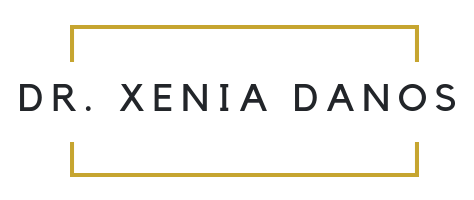




Recent Comments